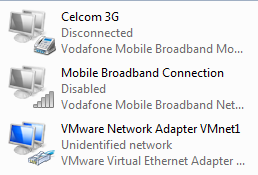Nexus 4 Dual Boot - Android and Ubuntu
Note : Dual boot is not part of the regular Ubuntu release After installation: A single device with the ability to switch between fully functional Android and Ubuntu images On Android: an Ubuntu Installer app to install Ubuntu, as well as to boot into Ubuntu On Android: the Super User app to grant permissions to the Ubuntu Installer app On Ubuntu: an Ubuntu Dual Boot app to boot into Android Ubuntu system updates are not yet supported from the Ubuntu side, but they can be done via the Android app Requirements To install dual-boot, you'll need: A Nexus 4 device (other supported Nexus devices should in theory work but have not been tested at the time) Android 4.2 or higher running on the device, either stock firmware or based on Cyanogen Mod or AOSP. Note that Android 4.4 requires additional steps to get phone calls working on the Ubuntu side 2.7GB of free storage on the device to install Ubuntu ADB tools running on your desktop computer