Photoshop Automation
Step 1. Start Photoshop (Mine CS 6) - Goto
Step 3. If Record Not Active use record button on action panel
Step 4. Then Do your task (ex Reduce Size of images,Change Levels,... Bla bla)
Step 5. Add Save Action (save your first image manually File - > Save As - > yoursavetype | mine jpg)
Step 6. Crate Batch Process (Select your images form this window and press OK Button)
That's all.
This process most important for reduce image size of thousand of images or something like that task.
Window - > Actions (Alt+F9)Step 2. Crate New Action
Step 3. If Record Not Active use record button on action panel
Step 4. Then Do your task (ex Reduce Size of images,Change Levels,... Bla bla)
Step 5. Add Save Action (save your first image manually File - > Save As - > yoursavetype | mine jpg)
Step 6. Crate Batch Process (Select your images form this window and press OK Button)
That's all.
This process most important for reduce image size of thousand of images or something like that task.
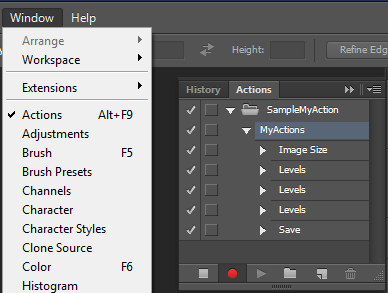



Comments
Post a Comment