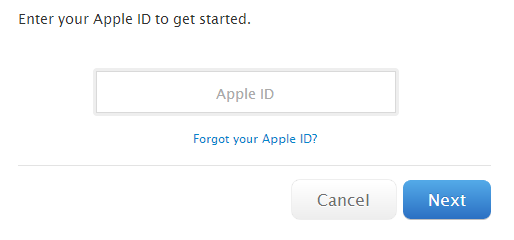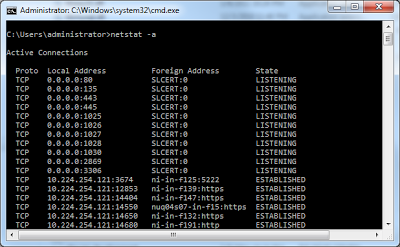Create First iPhone App
Your First iOS App introduces you to the Three T’s of iOS app development: Tools . How to use Xcode to create and manage a project. Technologies . How to create an app that responds to user input. Techniques . How to take advantage of some of the fundamental design patterns that underlie all iOS app development. After you complete all the steps in this tutorial, you’ll have an app that looks something like this: As you can see above, there are three main user interface elements in the app that you create: A text field (in which the user enters information) A label (in which the app displays information) A button (which causes the app to display information in the label)