How to Speed Your Cording time with Class Diagram in Visual Studio
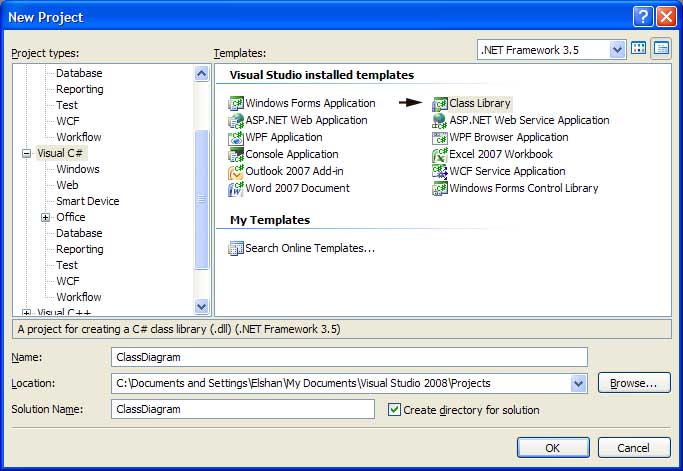
Ex : Create New Dynamic link library with Visual Studio Now we Create this type of class using Visual Studio in Graphical mode(Note cording Works use) 1: using System; 2: using System.Collections.Generic; 3: using System.Linq; 4: using System.Text; 5: 6: namespace ClassDiagram 7: { 8: public class Class1 9: { 10: private int intCounter; 11: private int strValues; 12: private int strName; 13: 14: public event EventHandler CusterAdded; 15: 16: public int getName 17: { 18: get 19: { 20: throw new System.NotImplementedException(); 21: } 22: set 23: { 24: } 25: } 26: 27: public int setName 28: { 29: get 30: ...
